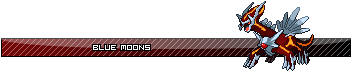READ ME FIRST
DO NOT make any 'click my eggs/Pokémon' threads/posts or any 'what is this egg' threads/posts or you WILL be warned 10% instantly!
  |
A guide to mass-clicking!, FireFox, Opera, Safari (Opera 11 update) |
 Feb 7 2010, 07:38 AM Feb 7 2010, 07:38 AM
Post
#241
|
|
 Pokémon Trainer Group: Members Posts: 95 Joined: 9-October 09 From: England Member No.: 67 377 My Girl Crew |
New tip:
On the Users Online page, instead of snaplinking user's names, snaplink the parties. It saves so much time! -------------------- |
|
|
 Feb 7 2010, 09:18 AM Feb 7 2010, 09:18 AM
Post
#242
|
|
|
Stalker of Eggs. Group: Members Posts: 245 Joined: 24-April 09 From: Manila, Philippines Member No.: 15 075 Kinky Team |
^ That only works with users who have 25k or more interactions, but this new beta is actually amazing, I'm also doing that. xP
-------------------- Dragon Cave | My Livejournal | Last.FM Credit for Fanarts in Avatar* | DeviantART | Alert; Obsessions *Link is NSFW, Banner is done by me |
|
|
 Feb 7 2010, 02:43 PM Feb 7 2010, 02:43 PM
Post
#243
|
|
|
Gym Leader Group: +Donors Posts: 615 Joined: 6-May 09 Member No.: 19 837 Active Squad |
Yes - I'm well aware of the Beta upgrade and how much faster Snaplinks is, but I'm not going to change anything until it's made public. Otherwise you'll get a few newbies who'll read this and think, "WTF?"
@ Kobwad: On the new site, TableTools isn't even needed. Every pokémon/egg you see on the side of somebody's username is a pokémon/egg you haven't clicked yet. @ Swampert Rox: I'm afraid not. All you can do is avoid drawing around it for now. @ AWW Zobies: I'm no expert on the "open all pokes in new windows" feature, but my only guess is you've set your browser to switch to a new tab as soon as you've opened it. Tools > options > tabs: Uncheck, "when I open a new tab, switch to it immediately." I'll have to make a note to add a paragraph on that feature. |
|
|
 Feb 7 2010, 09:53 PM Feb 7 2010, 09:53 PM
Post
#244
|
|
 Buy this town and burn it down. Group: +Donors Posts: 70 Joined: 11-April 09 From: Not~ telling~ Member No.: 10 465 Current Team |
I just switched to the new Snap Links because Multi-Links was so slow, but... when using this new Snap Links, the tabs open immediately beside the tab they were selected from--meaning that pokemon and eggs open directly next to their party page, instead of at the end of the list of tabs. Instead of being able to cycle through neatly, I now have to stop at the end of every party and highlight the next party. (I hope that makes sense...)
Is this something I'm doing wrong, or is this just how Snap Links works? This post has been edited by Sarehptar: Feb 7 2010, 09:54 PM -------------------- |
|
|
 Feb 7 2010, 10:25 PM Feb 7 2010, 10:25 PM
Post
#245
|
|
 Elite Four Group: +Donors Posts: 993 Joined: 9-June 09 Member No.: 32 330 Active Squad |
I just switched to the new Snap Links because Multi-Links was so slow, but... when using this new Snap Links, the tabs open immediately beside the tab they were selected from--meaning that pokemon and eggs open directly next to their party page, instead of at the end of the list of tabs. Instead of being able to cycle through neatly, I now have to stop at the end of every party and highlight the next party. (I hope that makes sense...) Is this something I'm doing wrong, or is this just how Snap Links works? Info to fix that is in this post here -------------------- |
|
|
 Feb 7 2010, 10:30 PM Feb 7 2010, 10:30 PM
Post
#246
|
|
 Buy this town and burn it down. Group: +Donors Posts: 70 Joined: 11-April 09 From: Not~ telling~ Member No.: 10 465 Current Team |
-------------------- |
|
|
 Feb 8 2010, 04:35 AM Feb 8 2010, 04:35 AM
Post
#247
|
|
 Pokémon Trainer Group: Newbies Posts: 1 Joined: 10-June 09 Member No.: 32 869 Active Squad |
Thank you for posting this, I had no idea a new Snap Links had been released for the newer versions of Firefox -- it's made a tremendous difference in my clicking!
|
|
|
 Feb 8 2010, 08:06 PM Feb 8 2010, 08:06 PM
Post
#248
|
|
|
Gym Leader Group: +Donors Posts: 615 Joined: 6-May 09 Member No.: 19 837 Active Squad |
Ok, the rev-amp is underway. Expect it to be complete in 20 mins or so.
|
|
|
 Feb 8 2010, 08:18 PM Feb 8 2010, 08:18 PM
Post
#249
|
|
 Pokémon Trainer Group: +Donors Posts: 6 Joined: 19-July 09 From: France Member No.: 48 080 Moon's Rangers |
I dont know if it has been asked yet but when i click open all pokemon in new windows it sends me to the last tab is there any way of fixing this? @ AWW Zobies: I'm no expert on the "open all pokes in new windows" feature, but my only guess is you've set your browser to switch to a new tab as soon as you've opened it. Tools > options > tabs: Uncheck, "when I open a new tab, switch to it immediately." I'll have to make a note to add a paragraph on that feature. No, it's not enough. You have to manually change that in the about:config page too. Here was a post about it. Can't find the original, though... But anyway, that's an important thing, because once the tabs open in the background, using the "open all pokemons" link is really better than snaplinking the whole party. Well, not so true anymore with the - awesome - new design, though... x) -------------------- |
|
|
 Feb 8 2010, 08:44 PM Feb 8 2010, 08:44 PM
Post
#250
|
|
|
Gym Leader Group: +Donors Posts: 615 Joined: 6-May 09 Member No.: 19 837 Active Squad |
Well, the rev-amp is now completed.
I'm not sure if I'll need to add any info on the "open all pokes in new windows" alternative at this stage. I've bookmarked this page just in case I do, though. |
|
|
 Feb 8 2010, 09:16 PM Feb 8 2010, 09:16 PM
Post
#251
|
|
 Poliwag Awesome Dude Group: +Donors Posts: 138 Joined: 29-April 09 From: Ruling the world with Poliwag~ Member No.: 17 353 Poliwag! |
Safari Guide to Mass Clicking Safari for Mac First, you might want to disable party images on the Online list under Settings -> Display party images in online list -> No, unless your computer is better to open up the Pokémon, rather than the parties, but Parties is faster for me. Also, be sure to disable Plug-ins in Safari Settings. Plug-ins sometimes slow down pages that are loading, so if you disable them, it makes load times faster. Go to the Online list, press the Toggle Unaccented Rows button, and Apple (Command)-click a ton of parties at once. Then, go through and Apple click the Open All link then close the tab with Apple-W. Repeat until the parties are done, then switch between tabs. (I use F13 and F14; You can change any menu items on a Mac in System Preferences -> Keyboard. Either that, or press the Apple-Shift- -> or <- buttons, but this requires two hands to switch.) Once you're done, Shift Apple W to close all the tabs in the window, then Apple 3 to open my Pokétch page (it's a bookmark, third one). You can also Option click the little x on the Online list tab to close everything but that tab. Safari for Windows Do the same as above, only when switching tabs, use Control Tab. --- Updated the Safari Mass Clicking for the new site update. Let me know if I forgot anything. Just for the record, doing this all the time, I usually get around 250 clicks in 5 minutes, which is about 45 parties every time. Hope I helped again! -------------------- 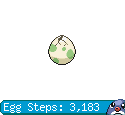 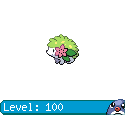   Looking for a small, close, friendly community where you can hang out, talk about Pokémon and anything, and have fun? Check out Poliwager Forums! |
|
|
 Feb 8 2010, 09:19 PM Feb 8 2010, 09:19 PM
Post
#252
|
|
|
Gym Leader Group: +Donors Posts: 615 Joined: 6-May 09 Member No.: 19 837 Active Squad |
@ Slix: Yep - you did indeed. Thanks again, mate.
|
|
|
 Feb 9 2010, 12:23 PM Feb 9 2010, 12:23 PM
Post
#253
|
|
 Pokémon Trainer Group: Members Posts: 0 Joined: 16-July 09 Member No.: 46 936 Active Squad |
I've looked for something like ImageBlock for a long time
I usually stalk in the lab or shelter while clicking It helps me a lot -------------------- |
|
|
 Feb 10 2010, 12:37 AM Feb 10 2010, 12:37 AM
Post
#254
|
|
 Watching YOU Group: Root Administrators Posts: 1 850 Joined: 11-June 07 From: Toronto, Ontario, Canada Member No.: 1 Active Squad |
Hmm, one pointer that may be worth adding - for people with smaller screens, pressing F11 to put the browser in fullscreen mode can be helpful if you don't have enough space normally to view everything you need.
-------------------- |
|
|
 Feb 10 2010, 04:10 AM Feb 10 2010, 04:10 AM
Post
#255
|
|
|
Gym Leader Group: +Donors Posts: 615 Joined: 6-May 09 Member No.: 19 837 Active Squad |
*Added* Thanks for the info. I had someone ask me about lack of space on another forum. XD
|
|
|
 Feb 10 2010, 02:31 PM Feb 10 2010, 02:31 PM
Post
#256
|
|
 http://redtha.tumblr.com/ Group: +Donors Posts: 238 Joined: 25-October 09 Member No.: 70 032 Active Squad |
I have a question. How do you get rid of an add-on whose uninstall button is faded? I have a few that stopped working and I can't find a way of removing them.
Anyway, I added some of these and they're great. But I use some different ones as well. From your list I use Image Block, Snap Links Plus, and Flash Block. The ones not listed that I use for clicking are: Tab Mix Plus - Similar to some of your suggested add-ons, it lets you protect tabs, close similar tabs, close other tabs, close tabs to left or right, and possibly other useful stuff for the site that I haven't notice yet. Swift Tabs - Instead of using ctrl + tab and ctrl + w, you can set a key combo (ctrl, alt, shift, or command + any other key you choose) to close current tab, move to next tab, or move to previous tab. Links Like This - Right-click a link, click 'open links like this', and a pop-up will appear with how many links there are similar to that one on the page and with an option with whether or not you want to open them all. I use it for opening all the small Pokemon/egg icon links in the Poketch Interaction tab in one go. I wouldn't suggest using it in the User Online page because that has thousands of links and will bring a pop-up saying a script's running low (just stay stop script and it'll be fine). But the Users Online should be fine if you're like Arceus Thrasher and already clicked most of the people on there. I believe the max it can open in one go is 999 so if your comp/browser can handle it, it's great for opening hundreds of pages in one go. Feel free to add these to the suggestions if you want. Hopefully you can think of better descriptions. This is Firefox 3.6, BTW. Don't know about the other two but I used Swift Links when I had 3.0.17 so it should work with most version. This post has been edited by MondoTR: Feb 10 2010, 02:32 PM -------------------- |
|
|
 Feb 10 2010, 02:39 PM Feb 10 2010, 02:39 PM
Post
#257
|
|
 Buy this town and burn it down. Group: +Donors Posts: 70 Joined: 11-April 09 From: Not~ telling~ Member No.: 10 465 Current Team |
Ugh! Is there any way to make Snap Links more reliable? Mine breaks randomly on pages that aren't even loading! (I know you have to wait until they finish loading or it will "break", but these pages are completely loaded...) I have the .NET framework add-on and everything. *sigh*
Is there a way to switch back to the older, more reliable version of Snap Links if I use Firefox 3.6? -------------------- |
|
|
 Feb 10 2010, 03:08 PM Feb 10 2010, 03:08 PM
Post
#258
|
|
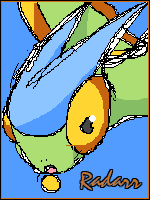 Pokémon Trainer Group: +Donors Posts: 20 Joined: 24-November 09 Member No.: 73 900 Favorites~ |
Wow firefox 3.6 is laggy to the extreme. I feel as though a fix was posted somewhere but I can't find it. -shrug-
PS. Revamp is spelled re-vamp, if you want to include a dash, but the dash is really unnecessary. Revamp is a word without it. ;D -------------------- |
|
|
 Feb 10 2010, 03:17 PM Feb 10 2010, 03:17 PM
Post
#259
|
|
|
Gym Leader Group: +Donors Posts: 615 Joined: 6-May 09 Member No.: 19 837 Active Squad |
Wow firefox 3.6 is laggy to the extreme. I feel as though a fix was posted somewhere but I can't find it. -shrug- PS. Revamp is spelled re-vamp, if you want to include a dash, but the dash is really unnecessary. Revamp is a word without it. ;D lol. Things work differently in my country. ;P @ MondoTR: This should help. Also: Thanks for listing those add-ons. They look really good on paper, and I'll be sure to test them when I get home from work. @ Sarehptar: I've heard of an extension called "nightvision", which will let your current browser accept older add-ons that aren't compatible with it to begin with. I've never used it before, but I'll make a note to look into it when I get back from work. I'll have to start using 3.6 shortly. This post has been edited by Arceus thrasher: Feb 10 2010, 03:22 PM |
|
|
 Feb 10 2010, 04:51 PM Feb 10 2010, 04:51 PM
Post
#260
|
|
 http://redtha.tumblr.com/ Group: +Donors Posts: 238 Joined: 25-October 09 Member No.: 70 032 Active Squad |
MondoTR: This should help. Also: Thanks for listing those add-ons. They look really good on paper, and I'll be sure to test them when I get home from work. It did help, got rid of them all. Thanks. Cool, tell me how the add-ons work for ya. -------------------- |
|
|
  |
2 User(s) are reading this topic (2 Guests and 0 Anonymous Users)
0 Members:
| Lo-Fi Version | Time is now: 27th April 2024 - 05:12 PM |