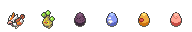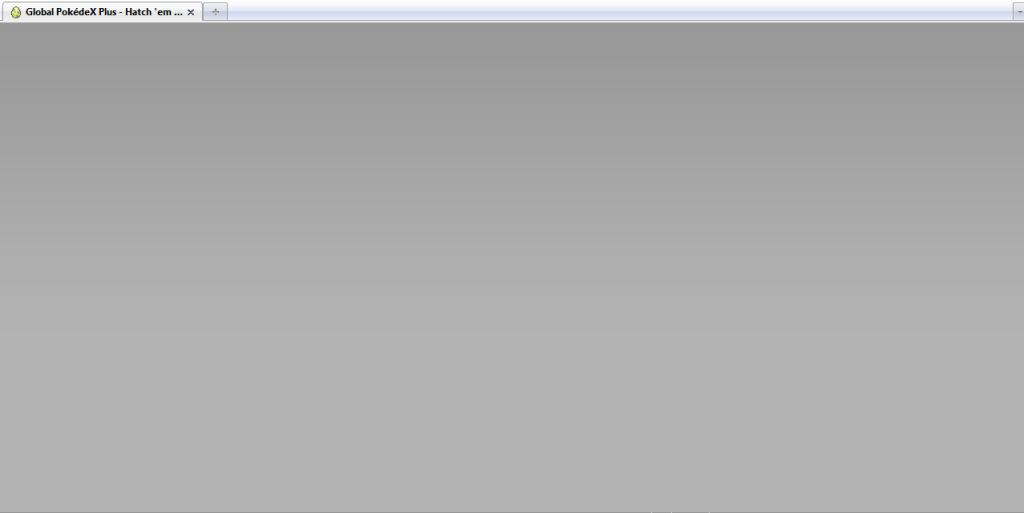SEARCH BEFORE POSTING
Before posting ANYTHING here, LOOK AROUND FIRST! Odds are what you wish to ask or suggest or report has already been posted by another member. We do not like having to reply to the same thing over and over. The pinned threads are a great place to start!
  |
Site not appearing... |
 Feb 19 2010, 02:32 PM Feb 19 2010, 02:32 PM
Post
#1
|
|
|
Pokémon Trainer Group: +Donors Posts: 22 Joined: 5-July 09 From: Brooklyn, NY Member No.: 42 741 Active Squad |
The entire site, gpx, is not loading for me. The only thing I see is the background image. The site was working fine for me not too long ago, and now it isn't? Anyone know what's up?
Edit: I figured out how to fix it, for those that have this problem. 1) There should be an AdBlockPlus icon somewhere on your browser. Click it. 2) A list should appear on the bottom, showing ALL blockable items on the page you are viewing. 3) One or two of these should be colored red. Those are the enabled filters. Right-click on the one with something about div's, height, width, px, something like that. I don't remember it. 4) Click Disable filter The site should work for you now. This post has been edited by MisterGrieves: Feb 19 2010, 03:05 PM -------------------- |
|
|
 Feb 19 2010, 02:37 PM Feb 19 2010, 02:37 PM
Post
#2
|
|
 Elite Four Group: +Donors Posts: 993 Joined: 9-June 09 Member No.: 32 330 Active Squad |
Same thing was happening for me. Now I know what the issue was.
-------------------- |
|
|
 Feb 19 2010, 02:40 PM Feb 19 2010, 02:40 PM
Post
#3
|
|
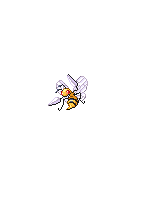 Pokémon Trainer Group: Members Posts: 10 Joined: 17-June 09 From: France Member No.: 35 304 Favorites |
The entire site, gpx, is not loading for me. The only thing I see is the background image. The site was working fine for me not too long ago, and now it isn't? Anyone know what's up? Edit: Nevermind. Just had a random adblock filter that was enabled, I don't know why. So the problem is fixed. Ignore this topic. I just had the exact same problem. Would anyone happen to know why adblock disabled such an important part of the site? -------------------- |
|
|
 Feb 19 2010, 02:40 PM Feb 19 2010, 02:40 PM
Post
#4
|
|
 Master of the deep... Group: Members Posts: 38 Joined: 30-August 09 From: Deep in the sea... Member No.: 60 633 Awesome water team |
I currently have NO add ons enabled, and this is what it looks like for me:
Spoiler (click to show)
-------------------- |
|
|
 Feb 19 2010, 02:43 PM Feb 19 2010, 02:43 PM
Post
#5
|
|
|
Pokémon Trainer Group: +Donors Posts: 22 Joined: 5-July 09 From: Brooklyn, NY Member No.: 42 741 Active Squad |
You have to open up blockable items from your adblockplus, and disable one of the filters in red. I believe it had something to do with div, the width and height of something in pixels...
This post has been edited by MisterGrieves: Feb 19 2010, 02:43 PM -------------------- |
|
|
 Feb 19 2010, 02:46 PM Feb 19 2010, 02:46 PM
Post
#6
|
|
 No-life shiny collector Group: +Donors Posts: 131 Joined: 10-April 09 From: Canada Member No.: 9 747 ~o-O-o-O-o~ |
You have to open up blockable items from your adblockplus, and disable one of the filters in red. I believe it had something to do with div, the width and height of something in pixels... ... Yeah, that solved the problem. What I'd like explained now is why that was suddenly a problem. Anyone know? -------------------- |
|
|
 Feb 19 2010, 02:47 PM Feb 19 2010, 02:47 PM
Post
#7
|
|
 Pokémon Trainer Group: Members Posts: 77 Joined: 9-October 09 Member No.: 67 418 Cool |
Same problem here. Thanks for the help!
EDIT: Wait, so exactly what am I supposed to change and where? This post has been edited by CaptainX24: Feb 19 2010, 02:50 PM -------------------- |
|
|
 Feb 19 2010, 02:51 PM Feb 19 2010, 02:51 PM
Post
#8
|
|
 Master of the deep... Group: Members Posts: 38 Joined: 30-August 09 From: Deep in the sea... Member No.: 60 633 Awesome water team |
I don't have any filters in red...
-------------------- |
|
|
 Feb 19 2010, 02:52 PM Feb 19 2010, 02:52 PM
Post
#9
|
|
 Can we have gen 6 settings plz? Group: Members Posts: 20 Joined: 6-June 09 From: Arizona Member No.: 31 334 PokeWarriors |
The same thing happened to me. o_O I didn't even block anything, yet there it was, on the block list. I wonder why it did that suddenly. o.o
|
|
|
 Feb 19 2010, 02:55 PM Feb 19 2010, 02:55 PM
Post
#10
|
|
 Master of the deep... Group: Members Posts: 38 Joined: 30-August 09 From: Deep in the sea... Member No.: 60 633 Awesome water team |
Found it! That was weird though. No clue how that got there.
This post has been edited by WaterUser: Feb 19 2010, 03:02 PM -------------------- |
|
|
 Feb 19 2010, 02:57 PM Feb 19 2010, 02:57 PM
Post
#11
|
|
|
Pokémon Trainer Group: +Donors Posts: 22 Joined: 5-July 09 From: Brooklyn, NY Member No.: 42 741 Active Squad |
Right. I don't know the exact filter, since I have it disabled now and I can't find it anywhere, but here's what I did.
1) There should be an AdBlockPlus icon somewhere on your browser. Click it. 2) A list should appear on the bottom, showing ALL blockable items on the page you are viewing. 3) One or two of these should be colored red. Those are the enabled filters. Right-click on the one with something about div's, height, width, px, something like that. I don't remember it. 4) Click Disable filter The site should work for you now. -------------------- |
|
|
 Feb 19 2010, 03:02 PM Feb 19 2010, 03:02 PM
Post
#12
|
|
 Elite Four Group: +Donors Posts: 993 Joined: 9-June 09 Member No.: 32 330 Active Squad |
^^ Thanks for that. I had simply disabled ad-block all together because I wasn't sure how to solve the problem or how it even occurred in the first place.'
Does another filter have something to do w/ the octillerage image too? That's not loading in place of the ads not that I'm totally opposed. -------------------- |
|
|
 Feb 19 2010, 03:06 PM Feb 19 2010, 03:06 PM
Post
#13
|
|
 Everyday I'm shuffling Group: +Donors Posts: 95 Joined: 9-April 09 From: Texas Member No.: 9 661 The Graveyard |
Thanks. I too had this problem and by doing this it solved the problem.
-------------------- |
|
|
 Feb 19 2010, 03:23 PM Feb 19 2010, 03:23 PM
Post
#14
|
|
 Pokémon Trainer Group: Posts: 75 Joined: 4-November 09 From: Canada Member No.: 71 123 Platinum Team |
That helped me too. Thanks. I was just about to PM an admin because I thought the problem was just for me.
-------------------- |
|
|
 Feb 19 2010, 03:25 PM Feb 19 2010, 03:25 PM
Post
#15
|
|
 Pokémon Trainer Group: Members Posts: 77 Joined: 9-October 09 Member No.: 67 418 Cool |
Wow, it worked! Thanks a whole lot!
-------------------- |
|
|
  |
1 User(s) are reading this topic (1 Guests and 0 Anonymous Users)
0 Members:
| Lo-Fi Version | Time is now: 7th May 2024 - 10:02 PM |