READ ME FIRST
DO NOT make any 'click my eggs/Pokémon' threads/posts or any 'what is this egg' threads/posts or you WILL be warned 10% instantly!
  |
A guide to mass-clicking!, FireFox, Opera, Safari (Opera 11 update) |
 Jun 1 2011, 10:52 AM Jun 1 2011, 10:52 AM
Post
#521
|
|
 Zac - Space monkeys keep killing me. Group: Members Posts: 133 Joined: 27-March 09 From: Virginia Member No.: 5 862 Om Nom |
NUUUUUUU!!!!! The image website that you put for the opera thing is permanently down. HALP! I got you. Hit Control + F12, click on Advanced, and mirror his settings like this. -------------------- |
|
|
 Jun 1 2011, 06:35 PM Jun 1 2011, 06:35 PM
Post
#522
|
|
 That's a Nice Everything you've got there........ Group: Members Posts: 25 Joined: 7-October 09 From: Buckeye, AZ Member No.: 67 064 My FAVES |
My god, thank you.
-------------------- |
|
|
 Jun 2 2011, 05:51 PM Jun 2 2011, 05:51 PM
Post
#523
|
|
 Pokémon Trainer Group: +Donors Posts: 40 Joined: 23-September 10 From: Ohio Member No.: 114 994 Active Squad |
I use opera 11 and lately idk why but the online list seems to take a bit to load and makes the browser a bit laggy for a sec I read here using Private Tab browsing will speed pages loading up would it work on that page? I think the problem right now is my net is acting up badly and the connection is slower than normal cuz it only started up recently.
-------------------- |
|
|
 Jun 2 2011, 08:24 PM Jun 2 2011, 08:24 PM
Post
#524
|
|
|
Gym Leader Group: +Donors Posts: 615 Joined: 6-May 09 Member No.: 19 837 Active Squad |
I use opera 11 and lately idk why but the online list seems to take a bit to load and makes the browser a bit laggy for a sec I read here using Private Tab browsing will speed pages loading up would it work on that page? I haven't tried it for Opera 11 myself, but I don't see why it wouldn't work. All you have to do to make it normal again is close the tab, so there's no harm in trying. QUOTE I think the problem right now is my net is acting up badly and the connection is slower than normal cuz it only started up recently. Opera 11 is a little more laggy for me when I'm opening tabs from the online list as well. Assuming your internet needs a little more time to be working to full effect, I can only suggest giving it maybe 3 or 4 days to adjust. If that doesn't work, clear Opera from your computer and install version 10.63 (or anything else below 11/11.1 that you were comfortable with). |
|
|
 Jun 2 2011, 08:29 PM Jun 2 2011, 08:29 PM
Post
#525
|
|
 Pokémon Trainer Group: +Donors Posts: 40 Joined: 23-September 10 From: Ohio Member No.: 114 994 Active Squad |
It was working fine for a long time it just started up when the net started to act up so I think thats the real problem. It's just irritating it's not stopping me from doing anything or doing my usual amount of clicks either. Thanks
-------------------- |
|
|
 Jun 3 2011, 09:43 PM Jun 3 2011, 09:43 PM
Post
#526
|
|
 Pokémon Trainer Group: Posts: 10 Joined: 4-October 09 Member No.: 66 492 Active Squad |
Hehe gonna be using this to click on opera 11 with my ps3 controller

-------------------- |
|
|
 Jun 28 2011, 01:37 PM Jun 28 2011, 01:37 PM
Post
#527
|
|
 Pokémon Trainer Group: +Donors Posts: 10 Joined: 31-March 10 Member No.: 91 050 Active Squad |
Hehe gonna be using this to click on opera 11 with my ps3 controller  what is that? is it even allowed? -------------------- |
|
|
 Jun 28 2011, 03:47 PM Jun 28 2011, 03:47 PM
Post
#528
|
|
|
Pokémon Trainer Group: Members Posts: 17 Joined: 20-April 09 From: In Nederland :P Member No.: 13 701 There absoluty mine! |
I just installed Opera 11.50 on my computer. And everytime I click my hotkey (any for that matter) it opens in a new window, and processes the click there. I don't know how I get Opera to not open a new window when I click the hotkey
-------------------- |
|
|
 Jun 28 2011, 03:59 PM Jun 28 2011, 03:59 PM
Post
#529
|
|
 Gym Leader Group: +Donors Posts: 587 Joined: 18-July 09 Member No.: 47 812 Totally...useless |
I just installed Opera 11.50 on my computer. And everytime I click my hotkey (any for that matter) it opens in a new window, and processes the click there. I don't know how I get Opera to not open a new window when I click the hotkey I recreated that by changing tab cycling back to default and putting on the hold ctrl for my hotkey. This happens because opera will now open a new tab if you hold ctrl while toy click. Also, the might have changed the way the hotkeys work to, not that I noticed exactly what they might have changed. They way around this is to change tab cycling to a singe key that is not ctrl, I use z. I think there should be at least one guide on how to change that in either this thread, or the thread by ride the lightning. --------------------    All my stuff is viewable by everyone on my public page. Make trinket offers faster  The Discord chat is a nice way to hang out with other users. |
|
|
 Jun 29 2011, 03:50 PM Jun 29 2011, 03:50 PM
Post
#530
|
|
|
Gym Leader Group: +Donors Posts: 615 Joined: 6-May 09 Member No.: 19 837 Active Squad |
I just installed Opera 11.50 on my computer. And everytime I click my hotkey (any for that matter) it opens in a new window, and processes the click there. I don't know how I get Opera to not open a new window when I click the hotkey Sorry if this seems rushed. I don't have much time on my hands during the mornings; I'll write up a more elaborate version of the process after work - with screenies and the like. You're free to send me a PM or post in here if you need further help on top of this until I get a chance to finish this part. CTRL + F12 > Advanced > Shortcuts > Keyboard Set-up > click Opera Standard so it's high-lighted, then click duplicate. Once that's done, double-click on it, then click application. From there, click new, and under the input context and shortcuts heading, enter the key combination you wish to use that will replace the standard CTRL + Tab combination you'd normally use in older versions of Opera (Personally, I use Z as my substitute CTRL key since I can keep my thumb on it and use my index finger to hit the Tab key, which I find more comfortable). Once you've done that, double-click on the row where you've written your new key combination, but make sure you're clicking under the actions heading. Enter Cycle to the next tab under actions. If you like, you can set up another combination to cycle to the previous tab as well (I personally don't use it to go back when I can just go through tabs again once I finish clicking). Make sure that you remember to clear any other uses the Tab key and whatever other key(s) you're using are cleared if it looks as if they're going to over-write one another's actions; use the Search feature to list the key(s) you want to use so you can clear any combinations you either don't use, or think will get in the way of your modified functions. Once all that's done, click "Ok" and you're good to go~! |
|
|
 Jul 8 2011, 07:49 PM Jul 8 2011, 07:49 PM
Post
#531
|
|
|
Gym Leader Group: +Donors Posts: 615 Joined: 6-May 09 Member No.: 19 837 Active Squad |
Here's a step by step with screenshots to assist you guys with changing your keyboard set-up with Opera 11.5. If anything is either unclear or doesn't work for you, please let me know and I'll do what I can to make it easier to understand.
Step 1 CTRL + F-12 > Advanced > Shortcuts should bring you here:  From there, following the directions shown on the screenshots should allow you to get your desired keyboard set-up for Opera and click without a hitch; though the different set-up takes a little while to get used to. Step 2  Step 3  Step 4  Step 5 (this step depends on the key you chose to replace CTRL. If it has any CTRL configurations tied to it - or other functions that may over-ride the settings you want to use for clicking - delete them I advise not using Shift, as Shift has the same effect CTRL does now, and it can't be fixed, sadly)  Step 6 (double click on the circled area to change the text inside. Use lowercase for single keys)  Once all that's been done, click ok on all pages and you should be good to go~! |
|
|
 Dec 21 2011, 07:57 AM Dec 21 2011, 07:57 AM
Post
#532
|
|
|
Pokémon Trainer Group: Members Posts: 0 Joined: 31-August 09 Member No.: 60 725 Active Squad |
sorry if i have missed this but how do u close the tab when u click the berry or to warm the egg. rather than spending most of my time closing the tabs.
|
|
|
 Dec 21 2011, 08:04 AM Dec 21 2011, 08:04 AM
Post
#533
|
|
|
Gym Leader Group: +Donors Posts: 615 Joined: 6-May 09 Member No.: 19 837 Active Squad |
Pokétch > Settings > Close Pokémon windows after interactions, or if you may not interact: Yes
--- This thread's been kinda dead for a while, and I don't have any plans to add any additional updates, so if a Mod sees this, feel free to lock it. If anyone else wants to copy/paste this or whatever and make their own guide out of it, go right ahead! |
|
|
 Dec 22 2011, 06:49 AM Dec 22 2011, 06:49 AM
Post
#534
|
|
|
Pokémon Trainer Group: Members Posts: 0 Joined: 31-August 09 Member No.: 60 725 Active Squad |
Pokétch > Settings > Close Pokémon windows after interactions, or if you may not interact: Yes --- This thread's been kinda dead for a while, and I don't have any plans to add any additional updates, so if a Mod sees this, feel free to lock it. If anyone else wants to copy/paste this or whatever and make their own guide out of it, go right ahead! thanks |
|
|
 Mar 2 2012, 11:58 PM Mar 2 2012, 11:58 PM
Post
#535
|
|
|
Pokémon Trainer Group: Newbies Posts: 3 Joined: 25-February 12 Member No.: 159 741 Active Squad |
Can anybody tell me a solution to this problem? My internet is pretty okay, to be honest. Well, not BLAZING fast, but loading 100 tabs in a few secs is fine. For Opera, when I click on "Go", the 100 tabs will come out as usual and the first few will load first and followed by the rest, so I didn't really bothered waiting because as I click, the rest of the tabs will load. But whenever I'm finished clicking, some tabs will appear to be white. Now, I know this had been mentioned by the first post but it's a little different for me.
The white tabs isn't named Untitled, or Blank or etc etc. It's just...blank. The page is loading and it's blank. I wanna solve this thing. And if anybody can please tell me something that can actually speed up my internet speed significantly, that would be great. I'm using a wireless network from my house. I am not intending to buy anything to improve the speed. -------------------- |
|
|
 Mar 3 2012, 04:54 AM Mar 3 2012, 04:54 AM
Post
#536
|
|
 Gym Leader Group: +Donors Posts: 587 Joined: 18-July 09 Member No.: 47 812 Totally...useless |
The white tabs might be a product of using ctrl + tab to change tabs. If that is what you do, there's some images some posts above this that shows how to make the shortcut into another key.
--------------------    All my stuff is viewable by everyone on my public page. Make trinket offers faster  The Discord chat is a nice way to hang out with other users. |
|
|
 Mar 3 2012, 05:39 AM Mar 3 2012, 05:39 AM
Post
#537
|
|
|
Pokémon Trainer Group: Newbies Posts: 3 Joined: 25-February 12 Member No.: 159 741 Active Squad |
Nope, I am not using Ctrl Tab.
-------------------- |
|
|
 Mar 3 2012, 08:20 AM Mar 3 2012, 08:20 AM
Post
#538
|
|
 is deep in Hitaka Hell Group: +Donors Posts: 725 Joined: 27-May 10 Member No.: 97 935 Battle Subway Team |
And if anybody can please tell me something that can actually speed up my internet speed significantly, that would be great. I'm using a wireless network from my house. I am not intending to buy anything to improve the speed. It helps not to have a bunch of other programs open at the same time. So turn off your messenger if you use one, close any programs/games that may be up, and go to Task Manager--if you use Windows, don't know about Macs--to end some unneeded processes. You can also compress your hard drive to make more free space--don't worry, you won't lose anything by doing this-- To do that, go to My Computer>right click>Properties>check "compress this drive to save disk space" and voila -------------------- 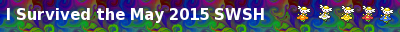 Need Social Network? PM me; 14/48 You can call me Sladin or Rocky (: Please do not use my icon for your personal use. Thank you |
|
|
 Mar 6 2012, 02:29 AM Mar 6 2012, 02:29 AM
Post
#539
|
|
 Pokémon Trainer Group: Members Posts: 28 Joined: 3-July 09 Member No.: 41 913 Extreme Team |
Nevermind found a trustworthy site and if anyone is looking for it, try http://www.oldapps.com/opera.php This post has been edited by TwiliTer: Mar 6 2012, 02:57 AM -------------------- |
|
|
 Mar 6 2012, 04:17 AM Mar 6 2012, 04:17 AM
Post
#540
|
|
 Gym Leader Group: +Donors Posts: 587 Joined: 18-July 09 Member No.: 47 812 Totally...useless |
Nevermind found a trustworthy site and if anyone is looking for it, try http://www.oldapps.com/opera.php You can actually find the old versions of opera at their own website. Right here. I thought I could just point that out even though though you seem to have found a pretty good option yourself. Just in case other people want do do that for any reason. I personally use the latest version, and I don't have any issues with it. --------------------    All my stuff is viewable by everyone on my public page. Make trinket offers faster  The Discord chat is a nice way to hang out with other users. |
|
|
  |
1 User(s) are reading this topic (1 Guests and 0 Anonymous Users)
0 Members:
| Lo-Fi Version | Time is now: 27th April 2024 - 09:24 AM |
































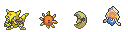


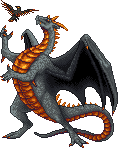
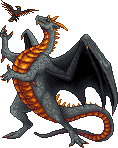










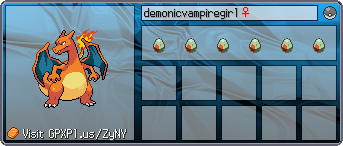











 [/url]
[/url]



